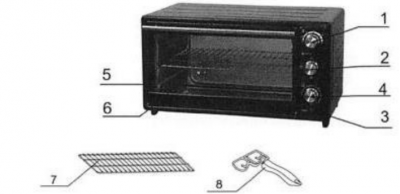Table of Contents
Small Powder Coating Oven (Incomplete -needs powder coating specific info)
The small powder coating oven should be used for any powder coating job that will fit, to avoid firing up the large oven unnecessarily.
The Tool Safety, Tool Care, Operation, section of this guide are what instructors use to ensure that you can use the equipment according to community expectations.
Requirements
Powdercoating clearance or class equivalent is required before use.
Warnings
🚫 Do not do this
⚠️ Unplug from outlet when not in use and before cleaning. Allow to cool before putting on or taking off parts, and before cleaning.
⚠️ To disconnect, turn the control to OFF before removing the plug. Always hold the plug, but never pull the cord.
See the Safety Section for more information.
Tool Anatomy
- Thermostat dial
- Selector dial
- Indicator light
- Timer dial
- Glass door
- Bake tray
- Wire rack
- Bake tray handle
For more visit the manufacturers website and user manual both linked at the top of this document.
Tool Safety
⚠️ Always wear protective insulated oven gloves when inserting or removing items from the hot oven.
Tool Care
Cleaning
- Unplug the appliance and allow to cool before cleaning.
- Clean appliance interior with a damp cloth.
- The crumb tray can be removed for easier cleaning by pulling out from the front under the door.
- To clean the appliance, wipe with soft cloth or sponge dipped in neutral cleaning solution.
🚫 Do not use a hard brush or abrasive cleaners like thinner or solvent.
Inspection
Before you start using the oven you are expected to do an initial inspection and assess its readiness for use.
- Ensure that there is enough ventilation around the oven (at least four inches of space on all sides).
- Ensure that the oven is completely dry before use.
Operation
- Turn the thermostat dial clockwise to the desired temperature.
- Turn the selector dial to the desired position.
- Turn the timer dial clockwise to the desired cooking time.
- The indicate light will light up until the desired temperature is reached.
- When the cooking procedure is done, turn the timer back to turn off the oven.
AFTER USE
- Turn off the oven to allow it to cool off.
- Set the selector dial to off position.
- Unplug the appliance from the outlet.
Maintenance Requests
If you encounter any of the issues listed in the Inspection area or have any other issues with the printer not working properly
- Update the physical Maintenance Tag at the machine
- 🟢Green can be used without issue
- 🟡Yellow can be used withcaution
- ⛔Red cannot be used without hazard to either the user or the equipment
- Record issues at protohaven.org/maintenance. This notifies our staff and volunteer maintenance crew of any issues.
Troubleshooting
Problem 1
lipsum sorem.
Additional Resources
Staff Use
| ⚠️ AUTHORIZED MAINTENANCE GROUP ONLY |
If you are part of the maintenance group please log on to the #maintenance channel of our Discord server to:
- Perform a Maintenance Action
- Request a Maintenance Purchase
- Review complete Maintenance Logs for each machine
- Generally chit-chat about maintenance
Tools
The following should be in a Maintenance tool kit for the….
- item1
- item2