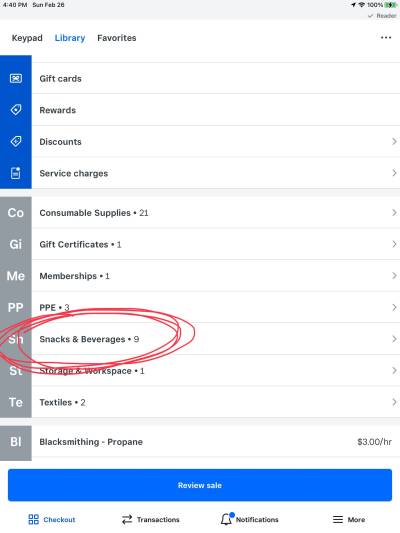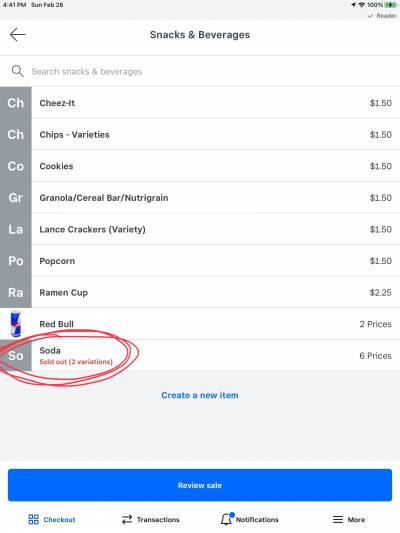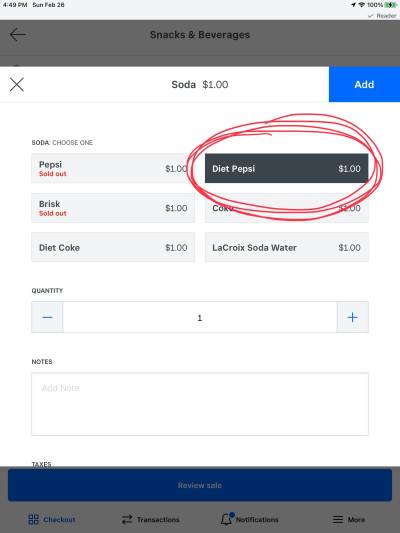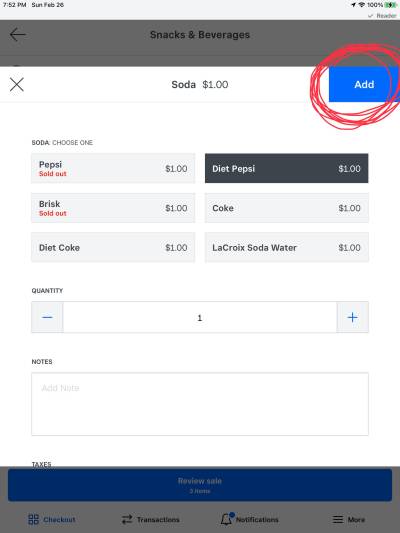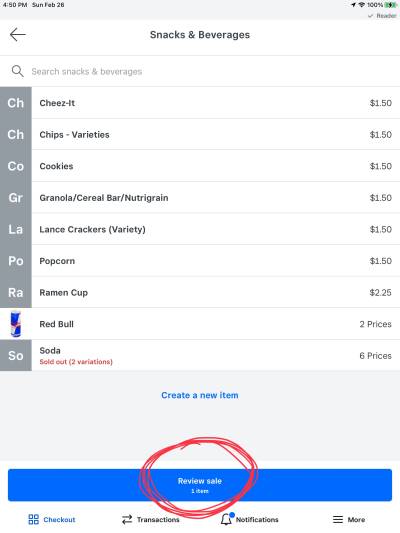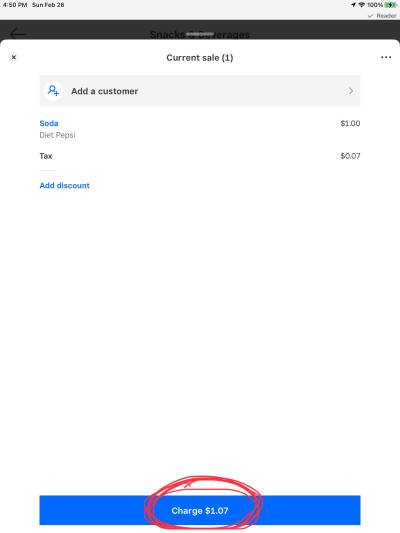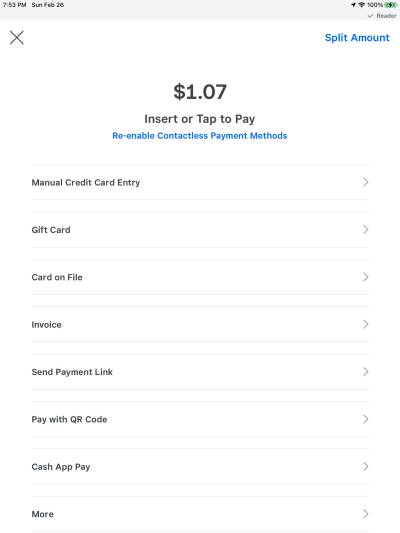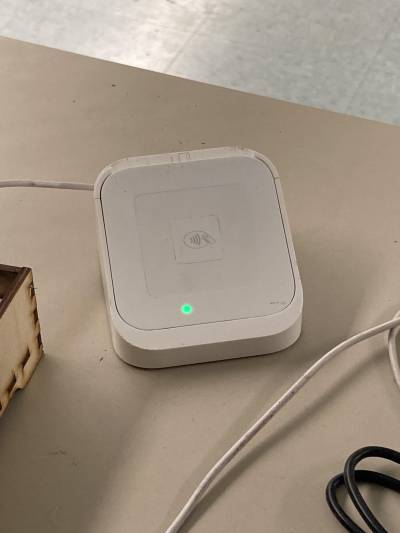shoptechs:purchases
$$$ Store and Storage Purchases $$$
Members, Guests, Techs, and Staff can purchase a variety of goods and supplies through Protohaven. These individuals come to the front desk to purchase these items, and it is the Shop Tech's duty to sell the items to these folks.
Protohaven uses Square on the front desk's iPad to do sales. The steps below illustrate how to do a sale for a can of Diet Pepsi:
*Make sure to ask the customer if/how they want their receipt!*
shoptechs/purchases.txt · Last modified: by workshop